CPU and NET is the barebone of the WAX Blockchain, they represent the fee associated with any action you want to do on WAX. The main difference between WAX and fee based blockchains like Bitcoin and Ethereum, is that you don't actually pay for the transactions, instead, you stake WAXP for the duration you intend to use the blockchain, and for that, you have daily resources reserved for your account.
Your CPU/NET is replenished after 24 hours, which means there is a cooldown after you perform an action before you can use the same set of resources again.
To break these resources down in a simple way, CPU is how frequently you can do actions, and NET is how large they can be. This simplified explanation is good enough for most people to understand.
You will need a lot of CPU compared to NET when you use the current DAPPs and NFT marketplaces on WAX.
CPU is measured in time
The concept of CPU might be a bit difficult to grasp at first, but it really is rather straight forward. Each time you want to perform an action, you push that to the blockchain through your wallet. This then reaches the block producers (guilds) and they process the transaction, put it in a block and signs that block. The amount of CPU your action uses is only how long it took for the block producer to process it.
So the cost of your actions may differ between the block producers based on their physical CPU in the producer, as well as what type of action you are performing.
Most block producers uses about 5ghz physical CPUs to sign the blocks, but this may change later depending on how much RAM capacity is added to the WAX blockchain and available hardware options. But we won't dig into that right now!
How much CPU do you need?
The sad story is.. there is no good specific amount I can give you. The more usage we see on WAX, the more WAXP you likely need to stake towards CPU. The positive aspect is that many DAPPs pay for their users resources, such as atomichub and the WAX main team based projects. At the time of writing, Atomichub do cover the CPU/NET you need to list and buy NFTs, which really make that very smooth and easy.
Some games do pay for some of your resources, while others fully rely on you staking your own resources. This is why it sometimes seem like everything is working as it should, and sometimes not.
When it comes to NET, you are likely good with 1-10 WAXP staked, this might change in the future.
Where can you stake WAXP for CPU/NET?
You can do this directly inside the WAX cloud wallet. Just navigate to wallet.wax.io and hit that "Resources" tab. There you can see how much of the resource you are using, and can easily add more WAXP to your stake.
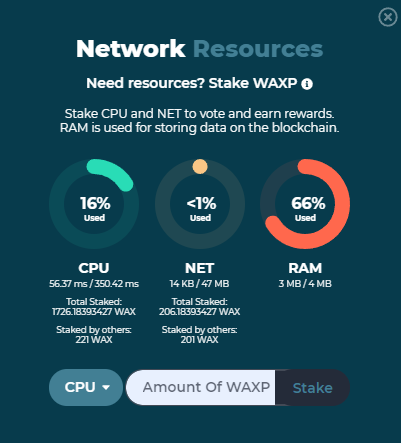
You can also do this on bloks - https://wax.bloks.io/wallet/resources/stake
To stake on bloks, just login, then navigate to above link, or "wallet > stake CPU/NET", enter the account you want to stake for, and then the amount and sign it. You are able to stake for other accounts, but most likely you will add your own account name in that form.
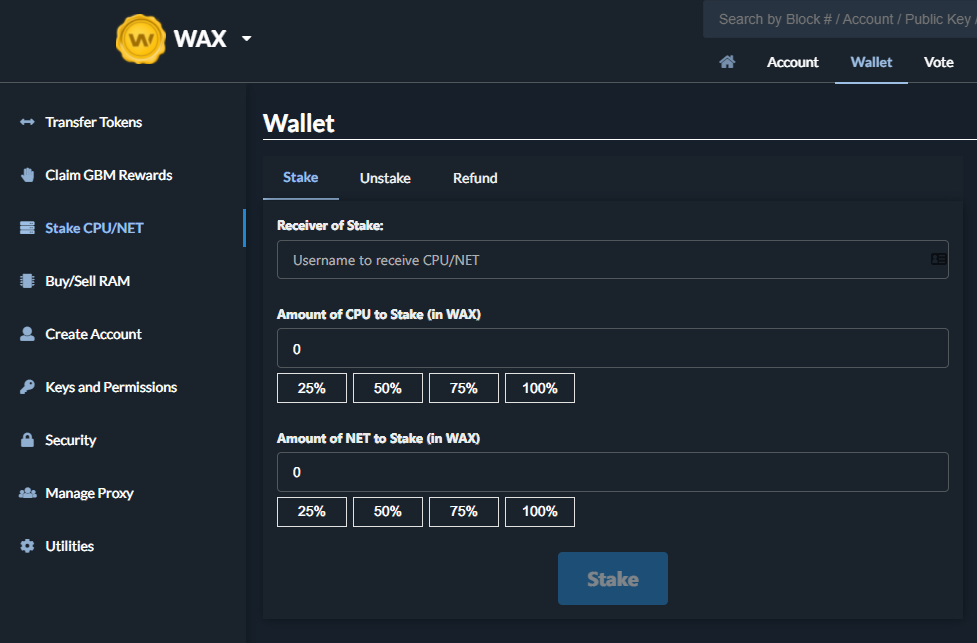
Unstaking your WAXP from CPU/NET
To unstake your WAXP, you need to first make sure the resources you want to unstake has been replenished, meaning, 24h has passed since last time you used that specific portion of your WAXP. If you do not intend to unstake all your resources, you don't have to worry about it.
Unstaking is most easily done on bloks: https://wax.bloks.io/wallet/resources/unstake
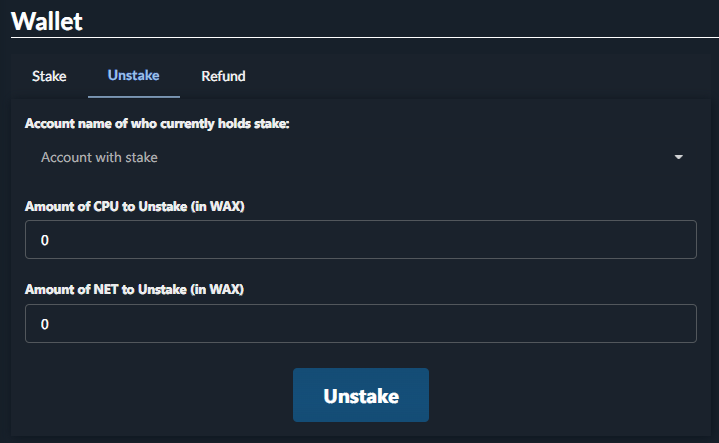
- Login to bloks (full guide on the block explorer portion of the course)
- Pick the account you want to unstake from in the drop down menu
- Write how much WAXP you want to unstake from CPU and/or NET.
- Sign the transaction
- Wait for 72 hours for unstake to finish! <-- IMPORTANT!
Unstaking WAXP takes 72 hours, this is a detail a lot of people miss. So unstaking your WAXP is a 3 day process. You will be able to see them under your account on "refunding" if you navigate to it on bloks after you signed the action.
