It is rather straight forward to transfer tokens, in this example I will use the WAXP Cloud wallet to showcase how it works.
I will transfer 1 WAXP from myself to myself, I can do this because I have 2 accounts on the WAX Blockchain. Your account name is likely a cloud wallet and can be found directly in the wallet. It will be something like *****.wam, similar to mine that is shown in the screenshot 'q4k5u.wam'.
How to Transfer WAXP
For this tutorial I will use the WAX Cloud wallet, the process is the same if you use anchor, ledger or any other wallet. Just a different user interface.
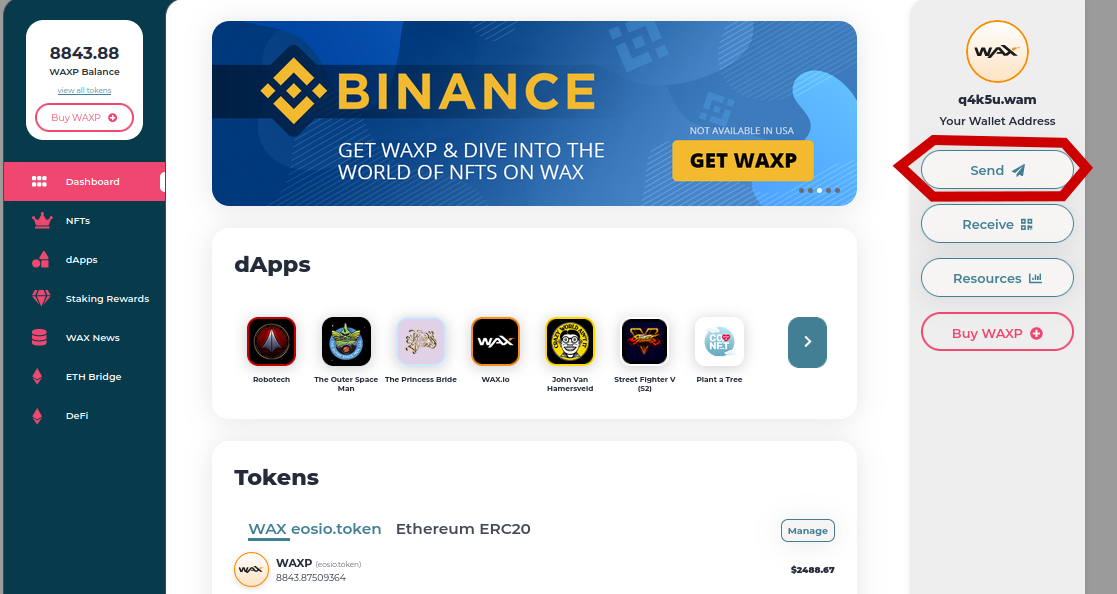
1) Login to your wallet
2) Find the Send Button
On Desktop it is located on the top right side of your screen
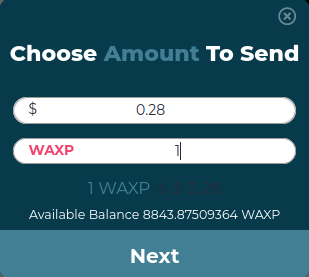
3) Enter amount of WAXP or amount of USD.
If you choose to enter WAXP, the USD amount will automagically change.
If you choose to enter USD, the WAXP amount will automagically change.
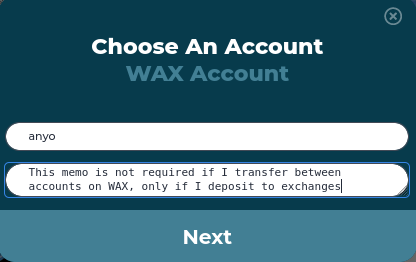
4) Enter the account name of the receiver
This is where you want to transfer WAX to. Make sure it is correct, if you enter the wrong account and sign the transaction, you can not go back. Once you sign the transfer, it is sent, so please make sure it is the correct account name and amount in the receiving end.
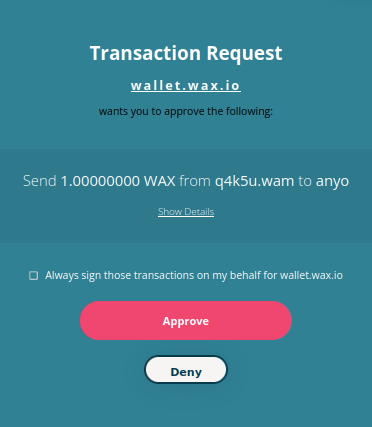
5) Double check the transaction details
This is the screen of the final transfer details, you will see the exact amount of WAXP you want to transfer and to which account. You can see that the above transfer is for 1 WAXP (8 decimals), from q4k5u.wam to anyo. If everything is correct, you can hit the approve button, if not, you can still deny the transfer and go back.
You also have the option to open up more details of the transaction, this is a great way to double check the information and to make sure it is indeed correct.
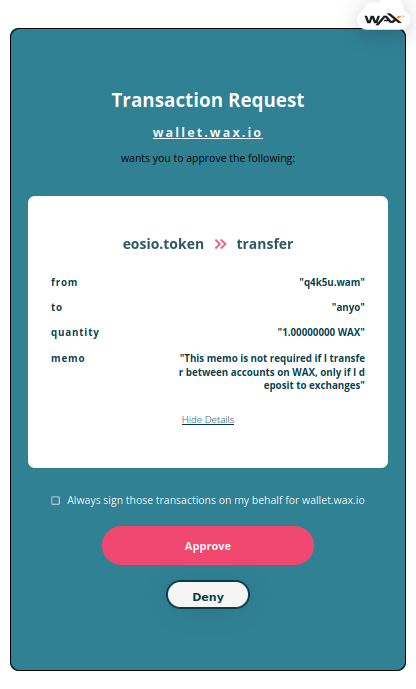
6) Double check the details of the transaction
Make sure this is exactly what you want to do.
a) eosio.token >> transfer means you are trying to transfer tokens from the eosio.token smart contract on the WAX blockchain. This is what you do if you transfer WAXP tokens. If you by any chance would transfer TLM tokens, which is the Alienworld token, it would say alien.worlds >> transfer instead of eosio.token >> transfer.
b) from - your account
c) to - Receiving account
d) quantity - Amount of WAXP to transfer
e) Your optional memo (required if sending to an exchange)
If all information is correct, you can then sign the transaction by hitting the big "Approve" button.
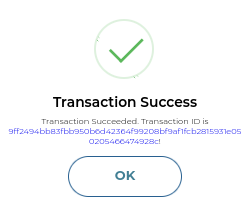
Once your transaction has been signed you should see a text that says: Transaction Success, Here you will also find a link to the transaction on the blockchain, where you have proof that the transaction was pushed to the blockchain and didn't get any errors along the way.
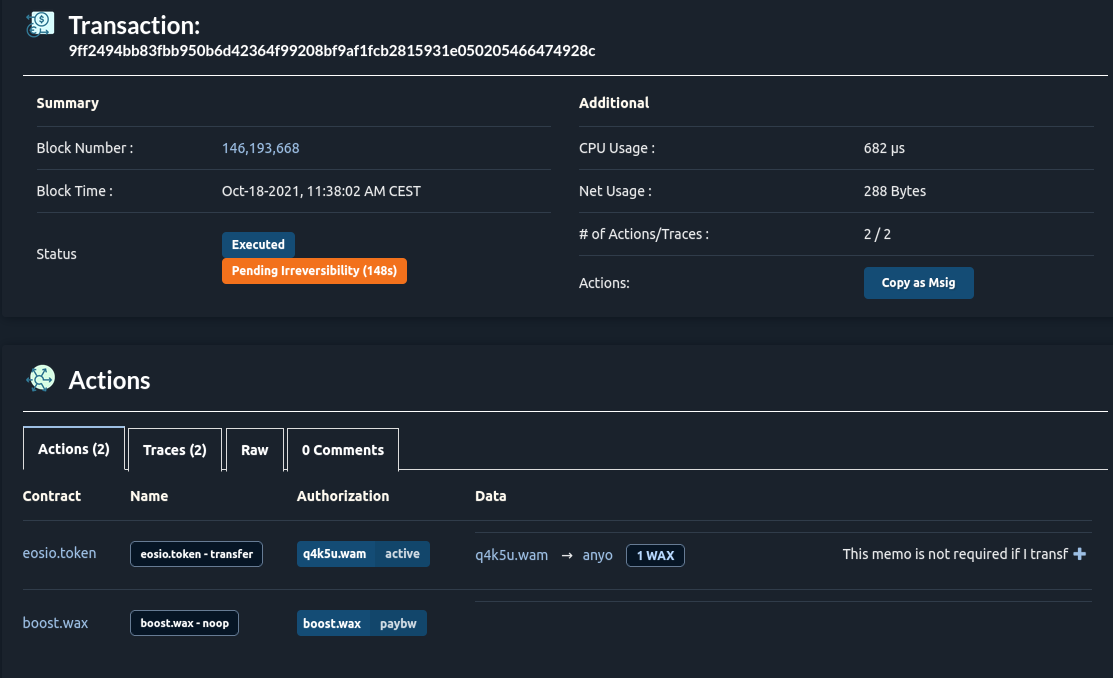
Here you see the transaction details such as the Block it was put in, the time of that block, the CPU and NET usage and how many action was in the transaction.
You are now done, your transfer is complete!
If you find your transaction on the blockchain, you are now done, the transfer is complete and you have successfully moved WAXP tokens from your account to someone else. Gratz!
