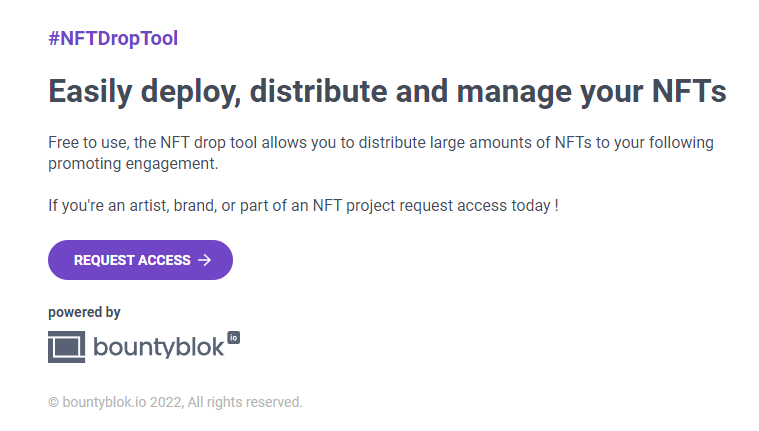Distributing NFTs to your community, a giveaway or holders of your NFT collection can be both time consuming and a challenge. You need to verify the accounts, you need to gather the list, and then send it out to 10? 100? 1000? people, which is not fun to do manually.
To ease this process, the Bountyblok team has created a great set of tools to airdrop NFTs, or even mint NFTs directly to wallet addresses on WAX. They even provide tools to help you locate actual WAX accounts directly from a tweet, or you can import a list of accounts, or load them directly from holding assets!
First, to even get access to this tool, you will need to request it. This tool is required all users to be approved by the bountyblok team, this is to reduce the risk of having projects using the tool in some negative way.
Request access here: https://wax.drop.bountyblok.io/
The NFT drop tool overview
Now that you got access to this tool, let's quickly walk through how it works. First you need to login with an account, I recommend using a self managed account through anchor if you plan to airdrop a lot of NFTs, this is because the cloud wallet has ratelimit in place if you intend to send a lot of large transactions. For most users that want to airdrop a few dozen NFTs, this is a non-issue, and the cloud wallet will work perfectly fine. If you don't have a self managed account, you can go and check out the anchor setup lesson.
Now, let's break down the first part of the tool, choosing who to send NFTs to.
To move forward, I take for granted that you know what template and schema is. If not, go back and start by learning the basics of NFTs on WAX. - NFTs on WAX
* The account that signs the transactions to mint NFTs, will need to have enough RAM to cover the costs of creating NFTs.
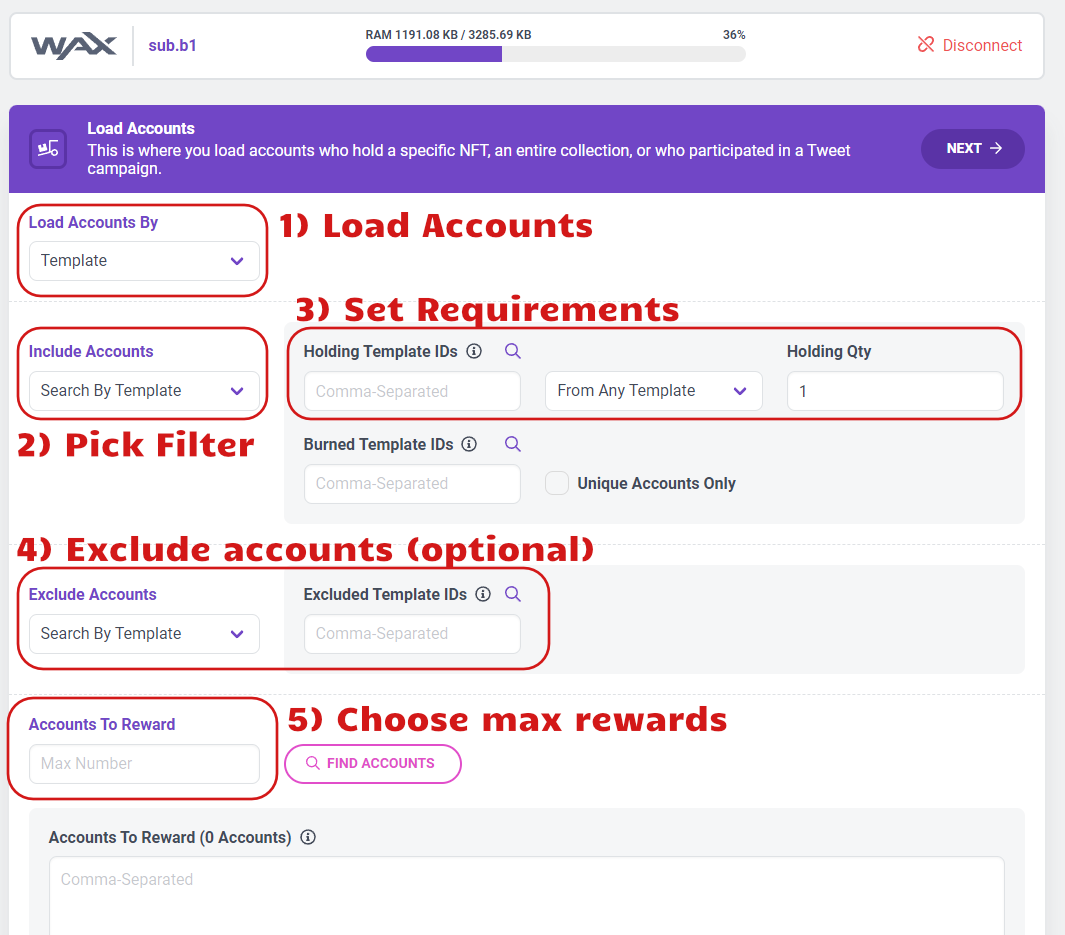
- Load Accounts
- You may choose from Template ID, Freestyle (List of accounts), Twitter comments or Typescript entries. To mention a few.
- Pick Your Filter
- The Filter allow you to search for accounts, e.g. if you chose Template ID you can search for Template, Collection, Schema or staking projects like rplanet.
- If you choose Schema, all accounts that owns an NFT under that schema will be targetted.
- If you choose Template, all accounts that owns an NFT with the chosen Template(s) will be added.
- Set Requirements to be included in the drop
- In the above screenshot, we have choosen to filter by Template, you will have different options for different filters.
- Now you can filter if they own any asset from 1 or multiple templates, or if you like, you can even select that they need to own assets from multiple templates.
- You can also Choose how many of the said NFT the accounts need to own.
- You can also tick the "Unique Accounts Only", to make sure you only grab each account once.
- Exluding accounts
- Here you may want to exlude accounts for some reason, your creativity can probably figure out cases where this is a good feature.
- Max accounts to reward
- Limit how many accounts you want to reward
Once you found the filtering you want, you can hit the "Find accounts button".
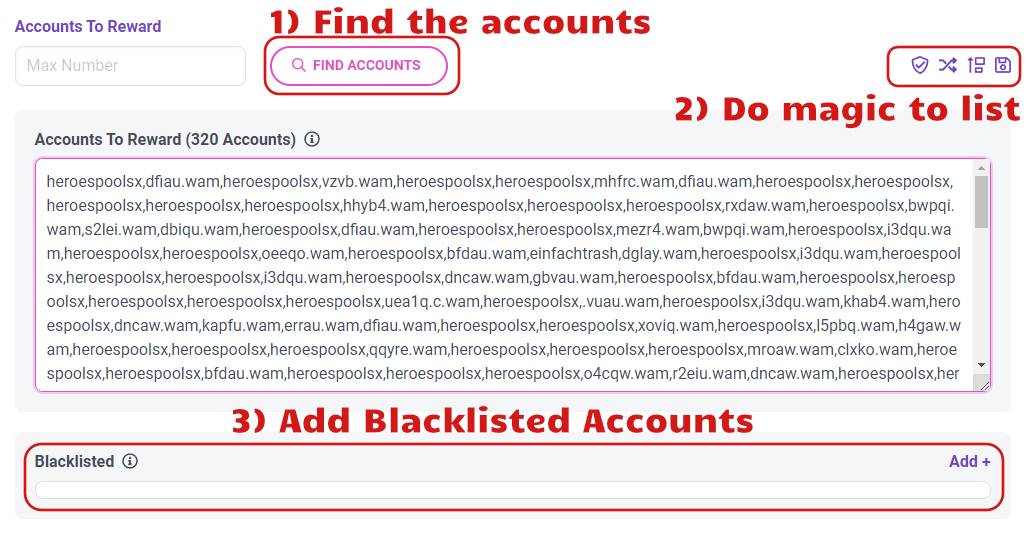
Now that you got your list, you may manipulate it a bit.
2) The Do Magic List, is a great set of tools to quickly manipulte the list. You can randomize the order of accounts, verify the accounts in the list (not required if you fetch by template), sort by Mint number, or save the Snapshot of accounts.
3) Add To Blacklist, great feature if you by any chance have a few accounts that you do not want to reward.
Worth noting, if you randomize the list, that is actually using the WAX Blockchain in the background to make sure the randomization occured and is accurate. E.g. a tx like this: https://wax.bloks.io/block/09e60d86e595bbf2c24989a2609e2b5f013e50a04f5dea309423a58e84b8a857
Next step is to decide What to send out
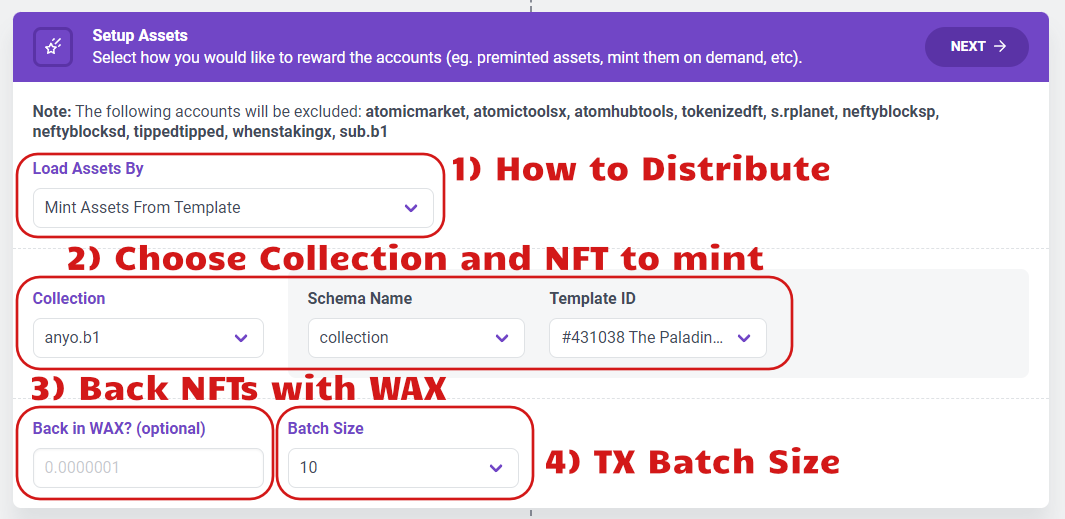
- First step is to decide If you want to airdrop existing NFTs, or mint new ones, I wanted to Mint new ones.
- Choose the collection you want to mint the NFTs from, you will be required to use an authorized account for that collection for this to work.
- If you want, you can also Back the NFTs with WAXP tokens, these can later be retrieved from the NFTs by burning them.
- Ofcourse, if you want to Back the NFTs with WAXP, you will need to have those WAXP in your account
- Choose your TX Batch size.
- If you use the Cloud wallet, keep them a bit smaller, 10-25
- If you use a self-managed account, you can increase the size of each transaction, but you will need to have enough CPU and NET to cover the transaction.
Last step, verify the lists and sign the transactions.
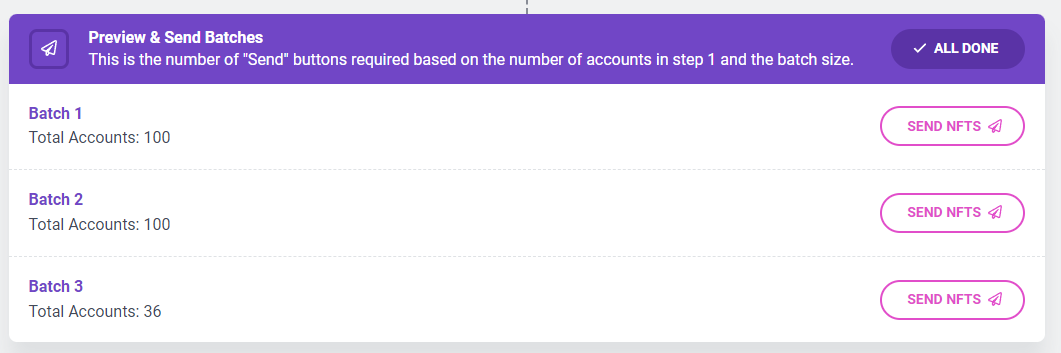
* Do not whitelist these actions in your wallet, there are situations when you really want to check the list of accounts and what you are minting.
Now all that is left is to transfer out these NFTs to the accounts that you selected. This is done by hitting that "SEND NFTS" button, and approving the pop up transaction in your wallet.
Summary
The Bountyblok NFT Drop tool is a really powerfull asset in any NFT creators hand. It makes a lot of the difficult processes of distributing NFTs to your holders, fans or perhaps winners of some competition so much easier.
I've used this tool many times to distribute thousands of NFTs to holders of my NFT collection and can highly recommend it.