Neftyblocks big suite of NFT tools is perfect for collection owners to manage the creation and sales of NFTs on WAX. In this lesson we'll walk through how you can create your Template and NFTs with the Neftyblocks tools. This has a prerequisit that you already set up a collection and your schema, if you have not yet done this, you can go back and look at the atomichub lesson. You may also do all these steps directly on Neftyblocks.
Before we move on, you need to understand what RAM is, and how that works. I break that down completely in the lesson about RAM. But in short, RAM is storage on the WAX Blockchain. So this resource is required to be bought by creators to be able to mint NFTs. This is the cost instead of transaction costs associated with other blockchains. Further down here, you will see that minting 1 NFT for me is about 150 bytes of RAM. On top of this you will also need RAM for the schema and template. Depending on how much data you add to your NFTs, the RAM consumption in the schema and templates will be different.
Now, the first thing you need to do is to login on the Website with your WAX account that is authorized in your collection. Once you have done that, you will see the NFT collections that you can manage.
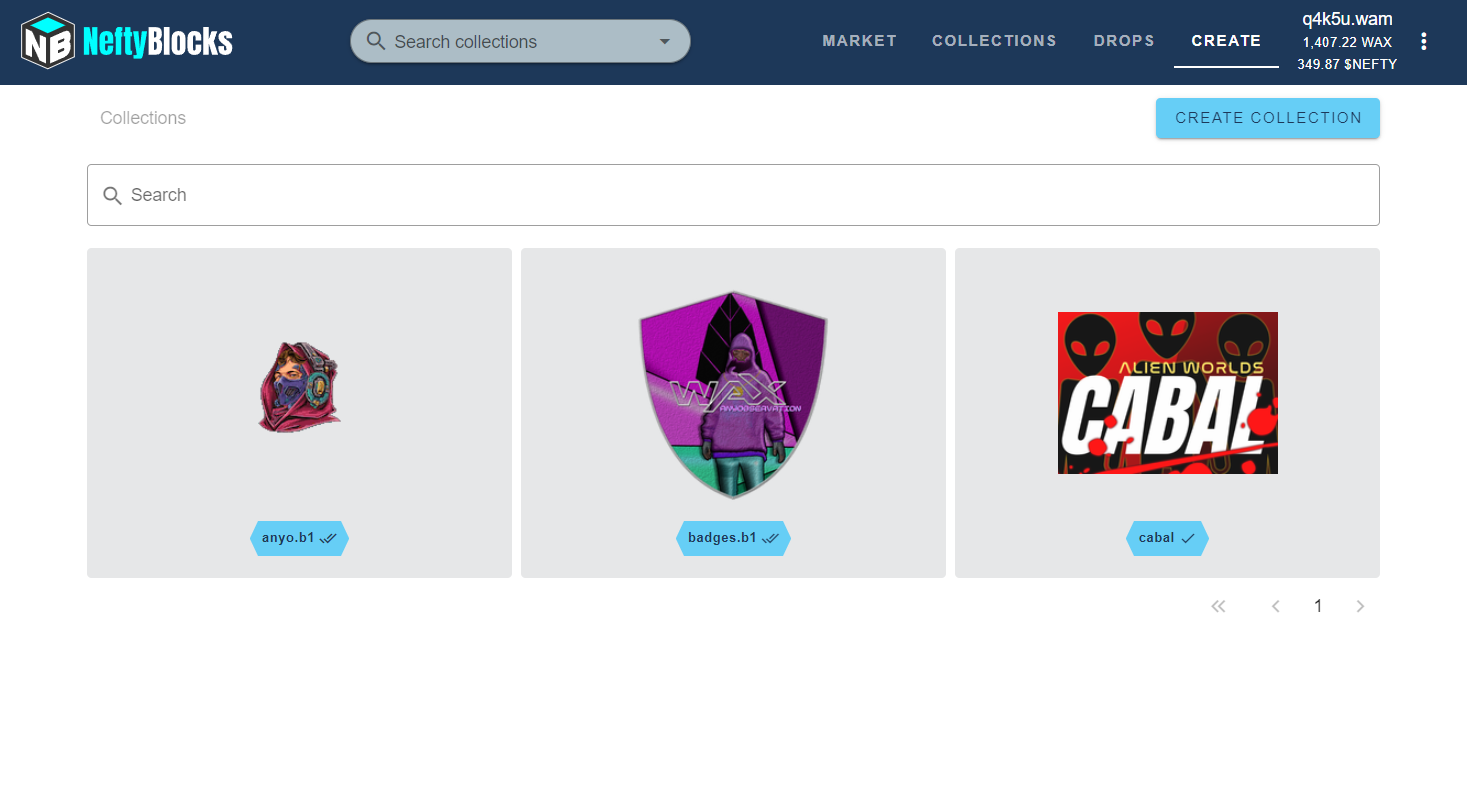
The Collection overview
In this overview you can see all the tools you have access to, for some of these, you may need to stake Nefty tokens to your collection. You can read more about that in their whitepaper.
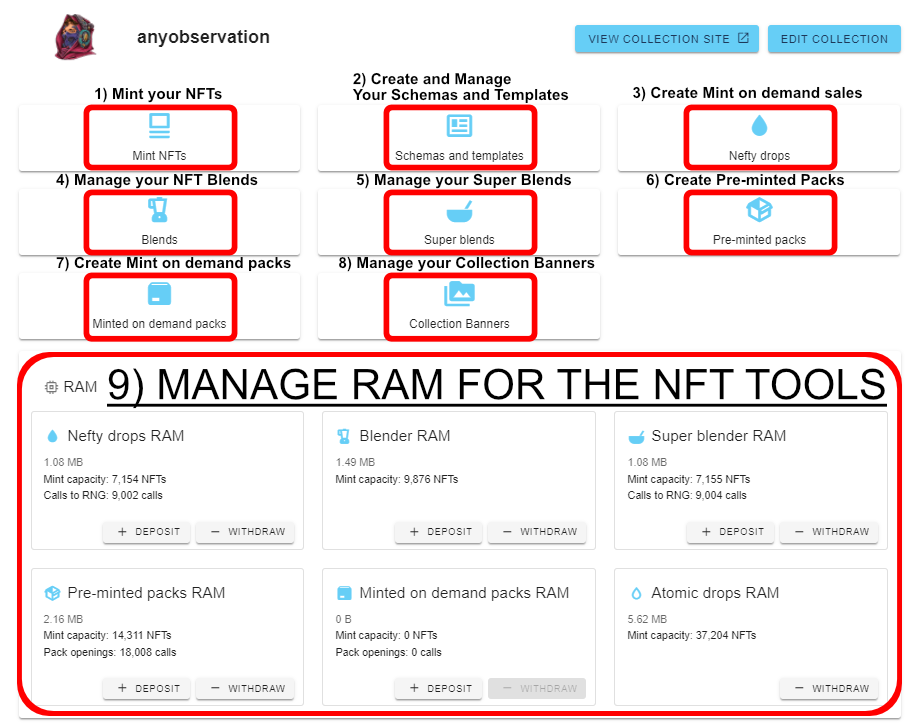
- Mint your NFTs
Here you can mint your NFTs, it will require you to already have schema and template set up. It will also require you to upload your media for the NFT on IPFS. This can be done with tools like Pinata Cloud. - Create and Manage your Schemas and Templates
Here you can set up your Schemas and Templates. If you don't know what they are, or how they work, I walk through that in detail in the "Create NFTs on Atomichub" Lesson. But in short, schemas are the attributes that your NFTs will have, and the templates are the specific details of an NFT, where you can specify name, media, description, max mint number and so forth. - Create Mint on demand sales
Drops are a way for you as a collection owner to set up sales of your NFTs, where they only consume RAM if they are bought. This enable you to optimize costs as well as creating drops that can be incorporated into your own website or on your collection neftyblocks page. - Manage your NFT Blends
Blends are ways for you to combine specific NFTs and upgrade them into a new NFT. Great way to build interest and interactions from your fans and create limited edition NFTs. - Manage your Super Blends
Super Blends are like Blends, but allow you to set up multiple possible results from your blend. That means you can have different rarities of the upgrades where your fans may have 5% chance of one NFT, and 60% of the more common and so on. - Create Pre-minted Packs
Pre-minted packs allow those that open the packs to have equal likelyhood of getting the lower mints of the NFTs inside the packs, that means even the last packs opened have the same opportunity as the first packs opened to get the First Mints of any NFT. That is, if those low mint NFTs are not found already. It is in my opinion the best way of creating NFT packs. However it require you to know how many packs you will sell, or create. - Create Mint on demand packs
Mint on demand packs is a great tool for anyone creating packs that are unlimited in sale, or for a small creator that don't want to pay for RAM for NFTs that are not being bought by consumers. As this type of packs will consume RAM as users are opening packs, instead of requiring the creator to pay for the RAM from the get-go. - Manage your Collection Banners
Collections banners allow you to market your collection on the front page of Neftyblocks. The costs associated with this is paid in Nefty tokens. Depending on your level, you will get a discount on the price. - Manage RAM for the NFT tools
Here you got a clear system to manage your RAM for the different tools, and how many NFTs you can create with those tools.
Creating NFTs on Neftyblocks
Let us head over to the Schemas and Templates to prepare for the minting of our NFTs. If you don't have schema set up, you will have to start there. I will be using my "collection" Schema for this tutorial.
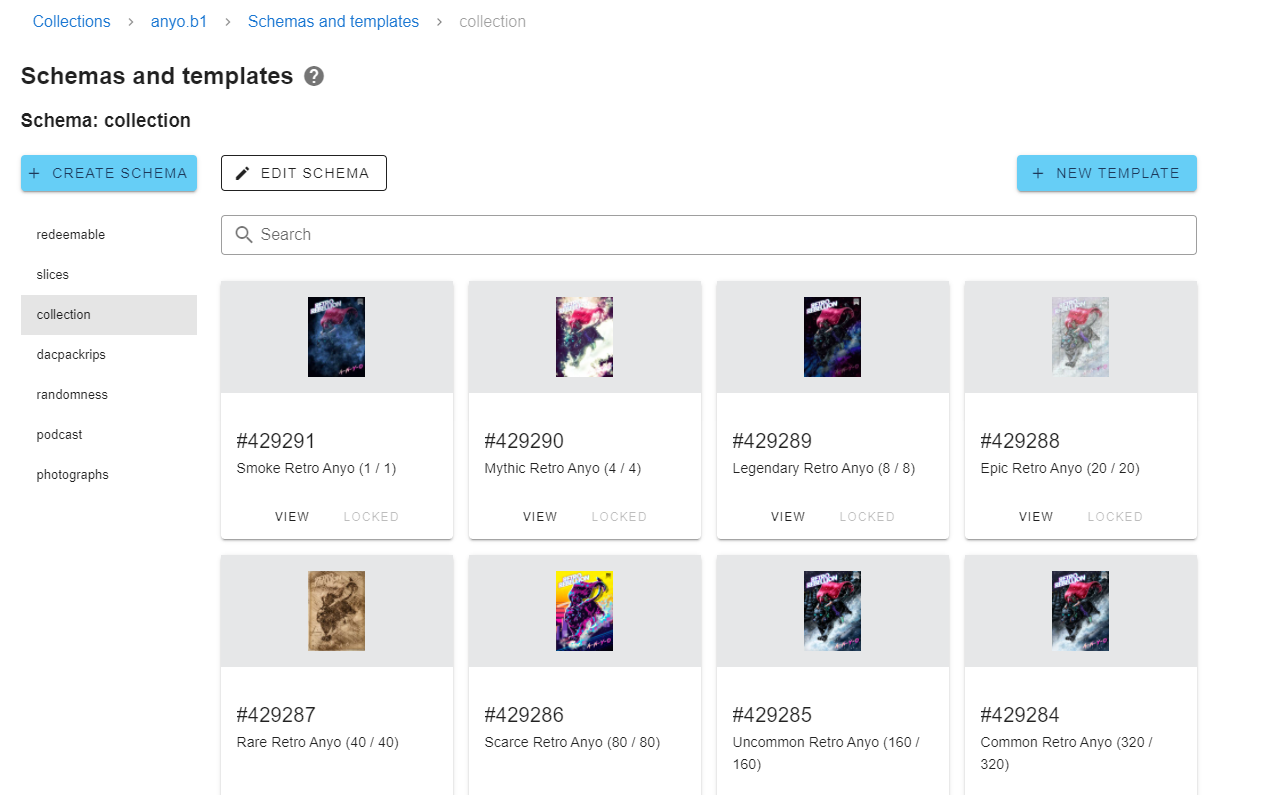
1) Create a new Template
Templates are great for managing multiple copies of any NFT, it will automagically get mint numbers and paired pricing with all other NFTs minted under the same template. This is really powerfull for marketplaces and consumers.
Now we will set up a template for my Paladin NFT.
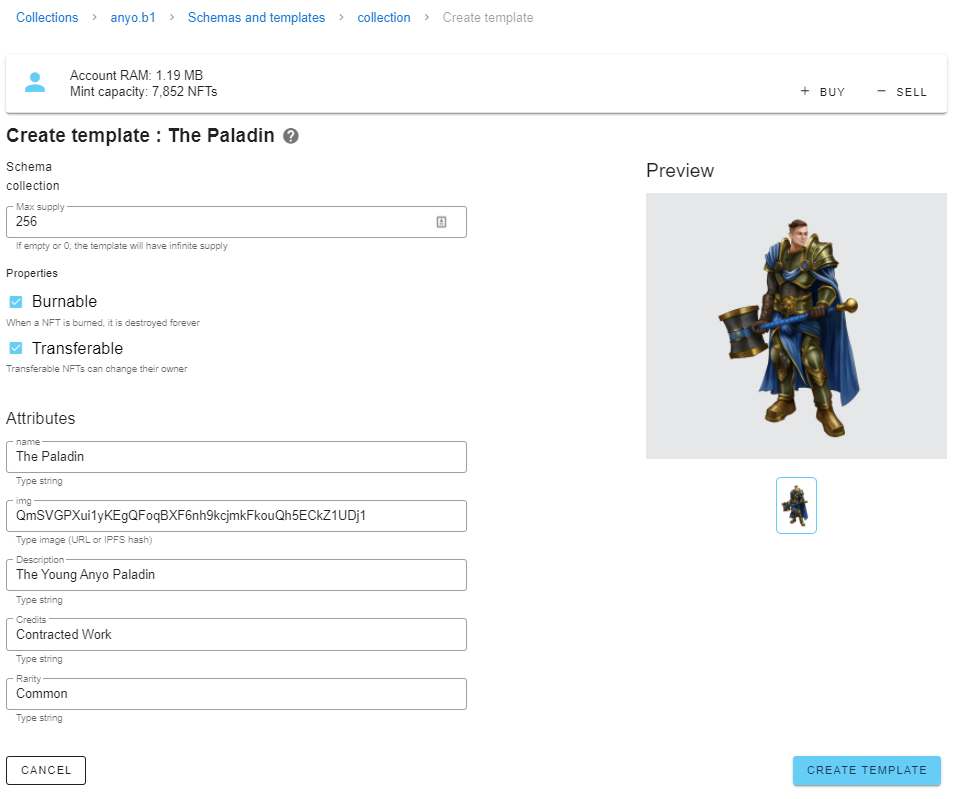
- Max Supply - How many copies that can ever be created of this template.
- Burnable - If the NFT can be burnt (destroyed) later (Default is Yes)
- Transferable - If the NFT can be transferred later (Default is Yes)
- Attributes - Depending on your Schema, you will have different options here. If you want to add more attributes then you see, go back and edit your schema.
- The Image is a hash that points directly to IPFS, you can upload your media to IPFS through tools like pinata cloud.
Once your template information is prepared, you can hit that Create Template button and sign it in your wallet.
Mint your NFT
Now you need to decide if you want to mint your NFT directly, or you want to set up a mint on demand drop or any other solution. For this tutorial, we will go to the Manual minting of this NFT.
So head over to the Mint NFTs section of your collection.
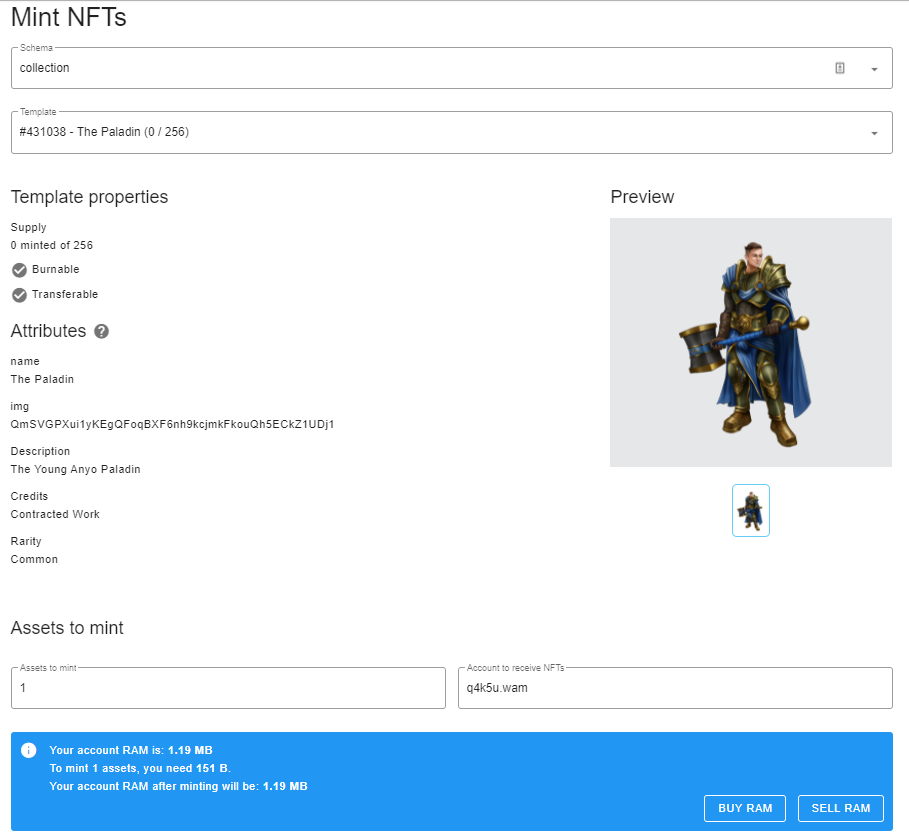
Now, select your schema and Template. The information will automagically be added based on the template of your choice. As you can see, all the information I set up in the template creation is now available here. Now you can decide how many NFTs you want to mint, as well as which wallet to receive them. Wallets on WAX is the account name.
Summary
Creating NFTs through Neftyblocks is very easy, as soon as you understand what RAM, schema and template is, everything is rather straight forward. Now you can decide if you want to set up mint on demand drops for this NFT, or perhaps it will be part of a future pack you are creating.
This NFT and my future creations can be found on my marketplace if you are interested in buying them to support this content. - https://market.anyo.io/drops
